This week left us with newfound skills with powerpoint, confidence in creating resources and a class powerpoint with some pretty funny graphics. Michael dove into using images and graphics in effective ways to support and engage learners in different settings. Connecting to what we learned from Rich the previous week, slides with different graphics were presented to us in class and we had to compare them and how effective they were. The example was how to use a bike pump. The first image was simply a packaged bike pump, which really doesn’t provide much context especially if you’ve never seen one used. The next one was more like a diagram of multiple steps and they each had a photo next to it. This was much more helpful was the viewer can read the written instructions and connect it to the image next to it showing exactly how it works. Connecting this to education, teachers often will throw images onto a slideshow that are either irrelevant, distracting or plain confusing. When you take time to find a visual that helps students visualize and understand material growth can happen.
After we saw some different examples of graphic creation with different softwares such a powerpoint or photoshop we were given the freedom to create something using the skills we just learned about. People took many different routes as some created some really interesting math worksheets while others went on a more silly path and made some funny images. I decided to use canvas as I’ve used this website before to create other graphics. To erase backgrounds, I used a website I have previously used that I found on google. Here is my creation:

I had lots of fun putting my teachers into a car with some interesting characters! I can only imagine how much fun students would have doing this in class, I know our class had a great time.
In the past, I’ve used canvas to create social media graphics to support a local political campaign. My high school teacher Mark Nuefeld ran for Saanich Council last fall and I helped him with his social media by creating instagram posts. I used canna for this and it was a very user friendly site to use and play around with. Here’s some of the graphics I created:
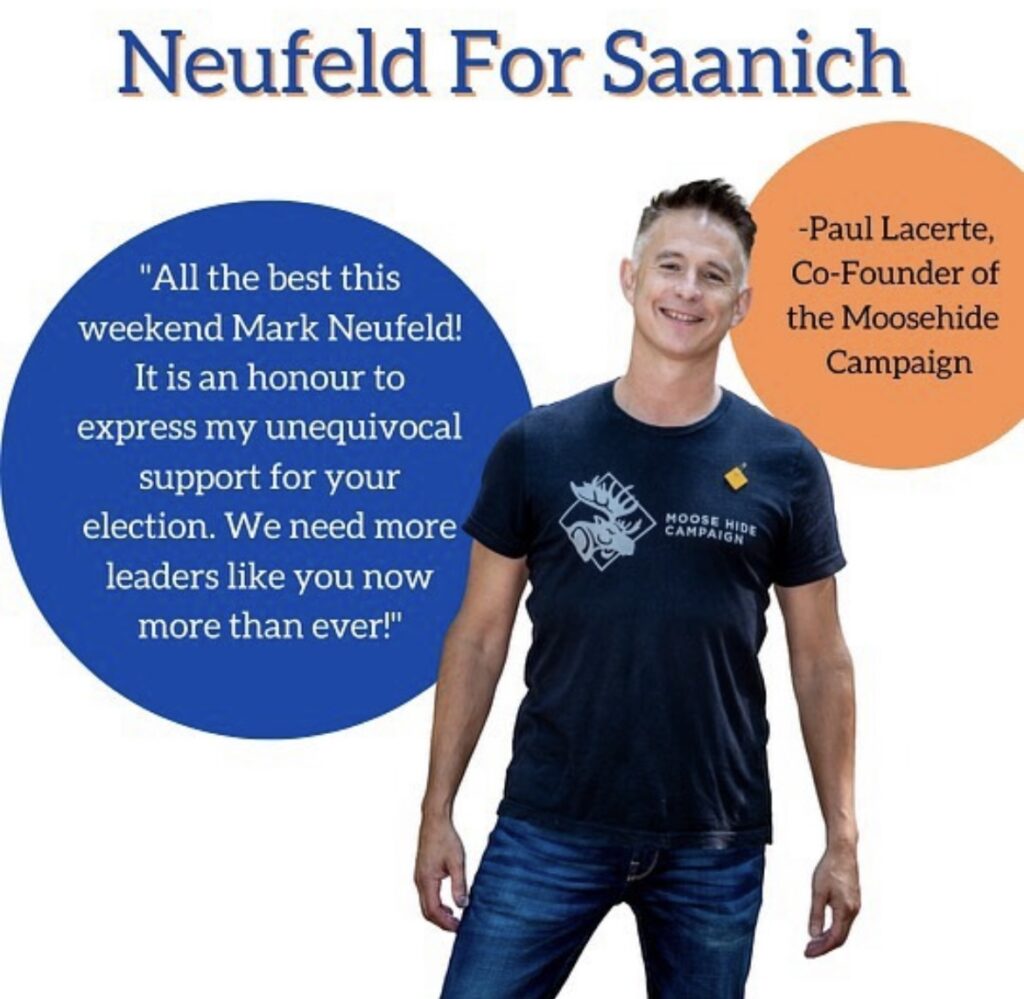
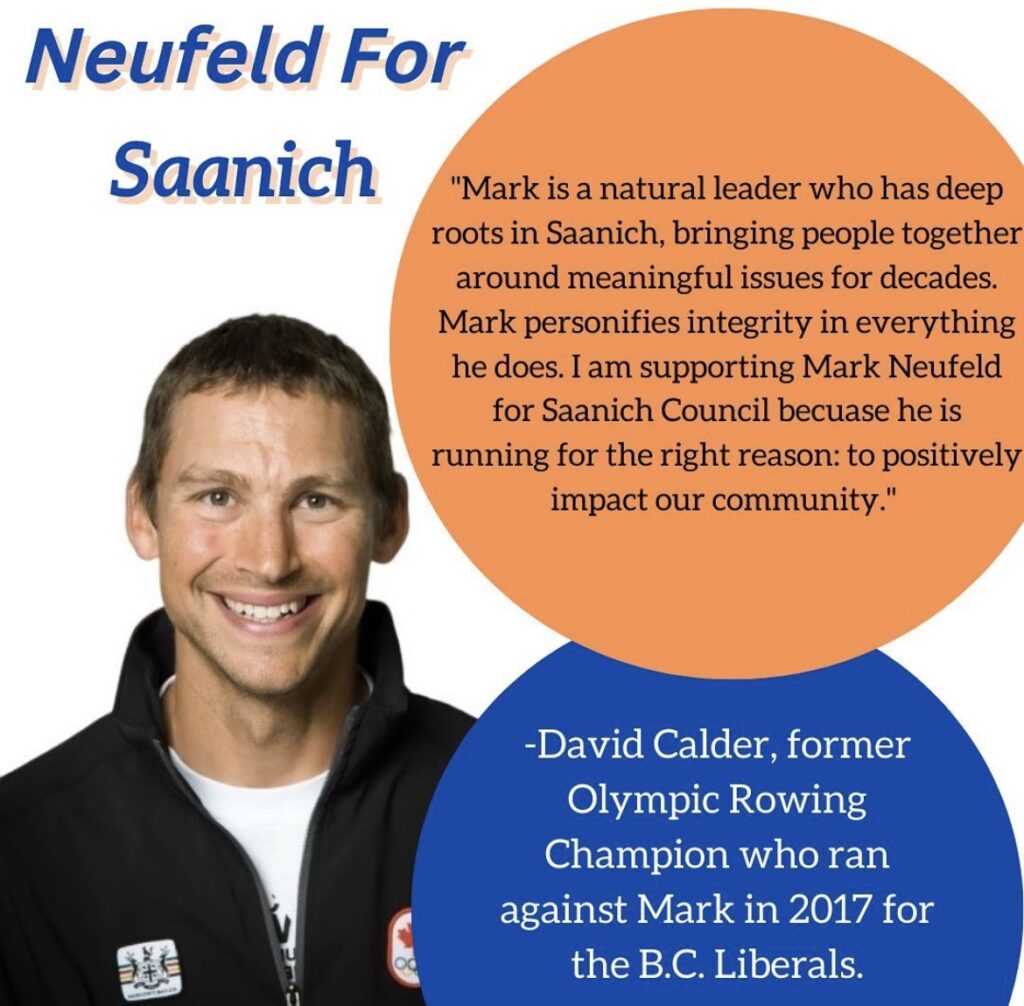
Leave a Reply
You must be logged in to post a comment.